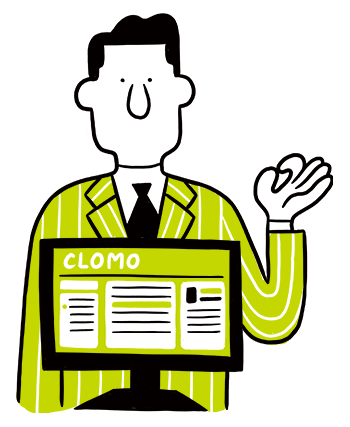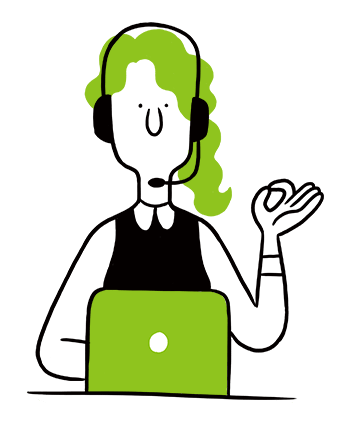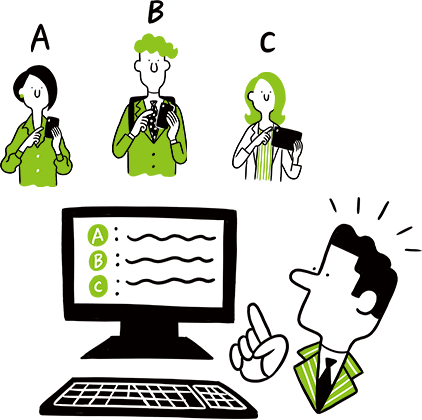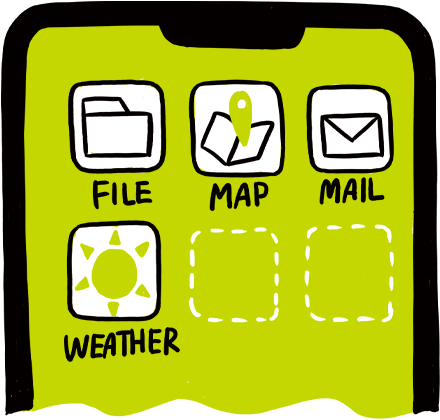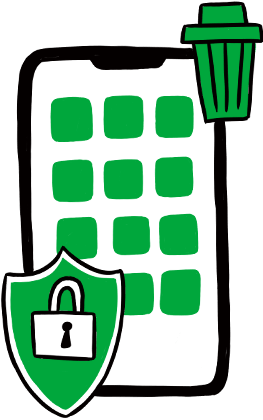The Standard of MDM
clomo mdm
Top MDM market share for 15 years in Japan





Top share for 15 years in Japan*Why choose CLOMO MDM?
-
![Unmatched ease of use]()
Unmatched ease of use
Special knowledge and training are not required to use CLOMO MDM. Easy-to-use UI facilitates management.
-
![Advanced security]()
Advanced security
Includes a security function that provides strong protection of data even if a device is lost or stolen.
-
![Professional support]()
Professional support
A dedicated support team provides thorough support until your problem is solved.
- *Source: Deloitte Tohmatsu MIC Economic Research Institute Co. Ltd. "Market Outlook of Collaboration/Contents & Mobile Management Package Software (https://mic-r.co.jp/mr/00755/)," FY2011-2013 shipment value, "MDM Own Brand Market (MIC IT Report Dec. https://mic-r.co.jp/micit/2025/)" Shipment value in FY2014-2024 and forecast shipment value in FY2025